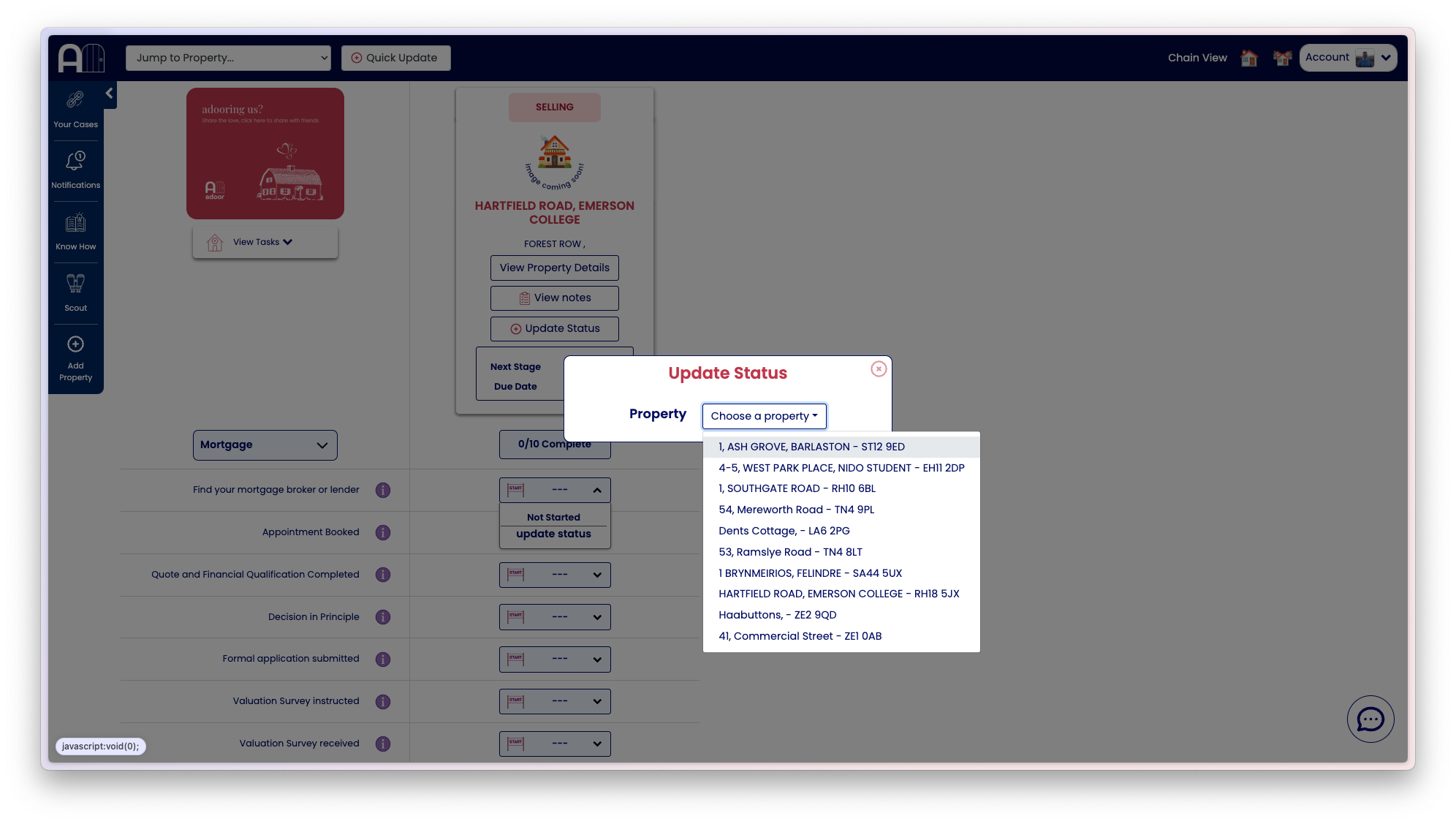Updating milestones
On the Track page you can keep up to date on the progress of every stage of your client’s move, from Finding a Mortgage to Moving In. We’ve grouped these stages into 5 categories of: a) Mortgage b) Offer c) Legal d) Exchange e) Completion.
Updating a milestone
To update a stage, navigate to task you want to update, click the dropdown and then select ‘update status’ from the dropdown menu. From here you will be able to add a due date, the status of the stage (e.g. completed, in progress, delayed…), and add any necessary notes. Once you have confirmed the update, anyone else connected to the property will be notified and be able to see any notes you’ve added.
You can also update a stage from the Quick Update button on the bar at the top, next to the Jump to Property… dropdown