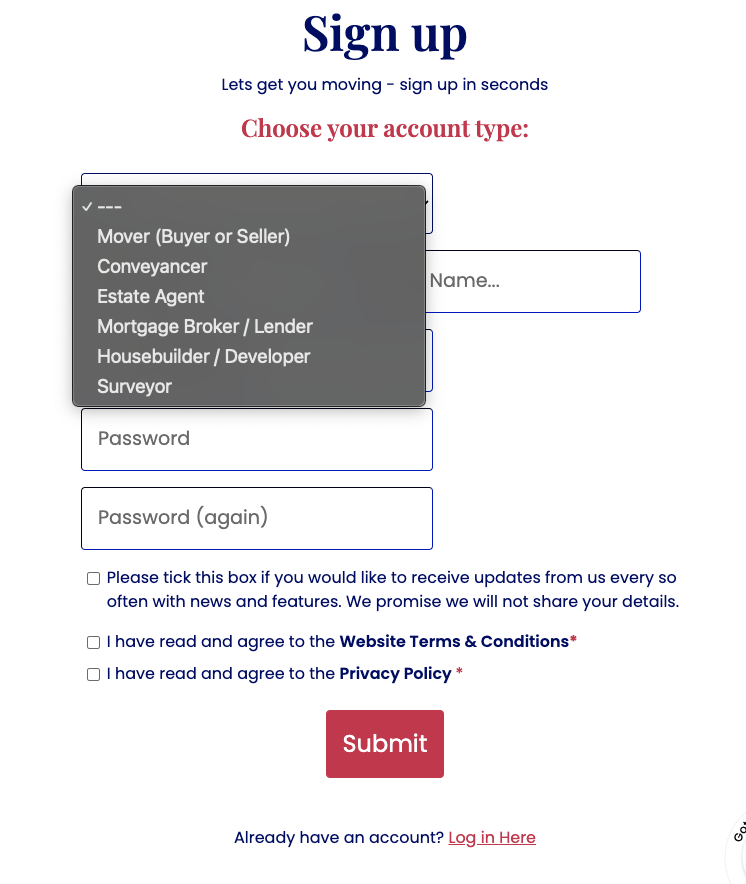Create an account
For all Account Types
Head to app.adoor.co.uk/account/signup and pick the user type you want to sign up with. You will receive an email shortly after with the email confirmation. Once you have confirmed your account, there is a very quick questionnaire where you can add the property you are buying and/or selling.
At this stage you will also be able to invite your Estate Agent, Mortgage Broker and Conveyancer (Property Lawyer). But don’t worry if you don’t have all the details yet. You can invite the other people later. You can also skip this step if you want to add the properties later when you’re ready.
(more information after the screenshots)
If you are a Property Professional:
After completing the above steps, you will also have the option to create or join a company. At this stage all you will need is your company name and address to add your company.
You also have the option of adding proof of address, proof of ID, and your industry number when creating a company. However, don’t worry if you don’t have these details to hand, once your company has been verified, you will be able to add them later from the View Company page, and edit any details you’ve already filled out .
To get to the View Company page, simply click the account button on the top right hand side of the screen and select View Company.
We will review all company creation requests within 48hrs. But if you need approval sooner, please email hello@adoor.co.uk. But don’t worry, you will be able to create properties before your account is approved.